Overwhelmed By Contacts? The Top 3 Ways To Manage Your Small Business’ Contacts
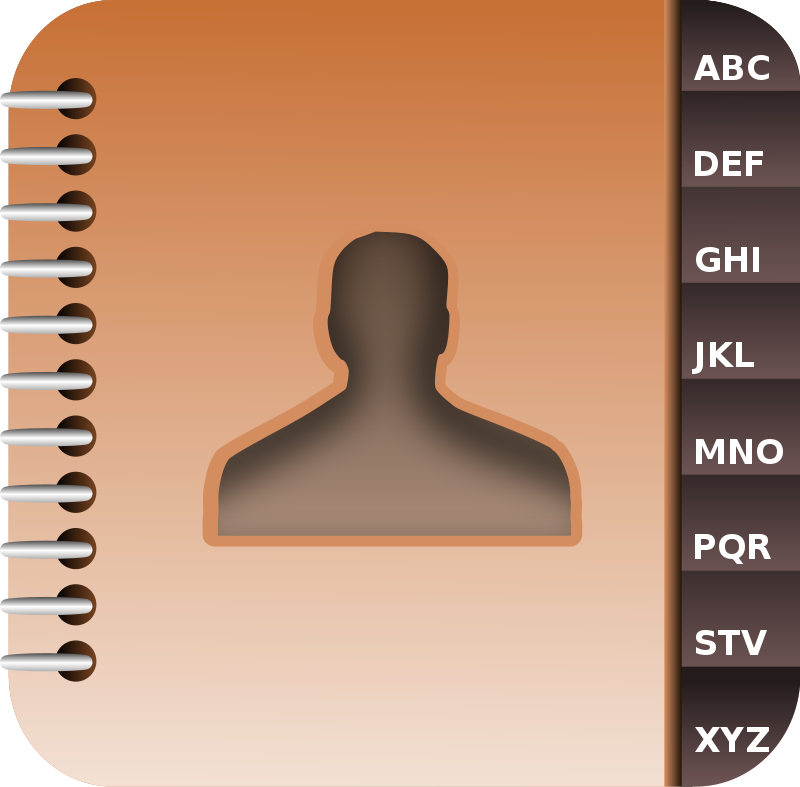

Will you do us the honor and join our team of authors?
To write for the SohoBlog, contact us at [email protected]
(Shakespearean prose not required.)
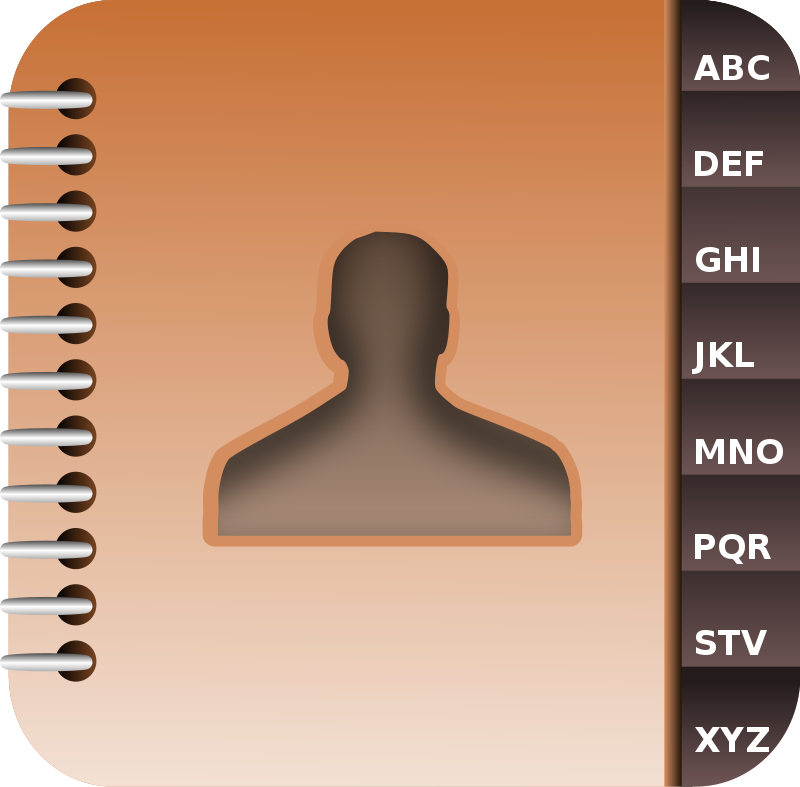
As a small business owner, you’ll know that automating your contacts is the key to your success. For many business owners, searching through a stack of business cards has gone the way of the dodo. At the same time, the ubiquitous ‘Contacts’ app has become nothing more than a virtual trash can for business contacts that you never have time to organize or search through. Here are the top three ways to store, manage and organize your contacts.
Evernote is entirely free and many people find it to be the easiest way to store, manage and access their contacts. Once installed on your primary computer and linked to your mobile devices, Evernote lets you store all your contacts and access them from anywhere in the world with an internet connection. Most people use a very small, portable, USB-powered scanner such as a SnapScan and scan contact cards when they receive them. For instance, if you attend a conference, you simply scan the business cards you get. The scanner will align the card, scan both sides at the same time, and automatically save the image in Evernote. Evernote’s powerful search function lets you bring up any contact’s card simply by typing in their name or their business. This winning combination will keep you on top of your contacts, even when on the move.
Many apps function as sophisticated contact managers and can juggle multiple accounts; they can also back up a comprehensive list of contacts across all platforms. According to a recent article about contacts apps, the best apps can maintain a consistent sync amongst all the devices they are linked to. They will import contacts from any email service or smartphone contact database; some apps will even populate your contacts list with the profile photos of the contacts from their social media accounts. Expect to pay upwards to $100 per year for an app that allows you to sync directly with Gmail or Outlook, but apps without this feature are cheaper or even free.
If you run a small business, you’ll know that many of the contacts you make will either become clients or potentially introduce you to new clients. Assuming that at least some of your contacts are clients, invoice management software offers a convenient way to organize and manage your contacts. This software provides small business owners with the best contact management solution on the web as it can be synced to all your mobile devices. While the primary feature of invoicing software is to create, print and manage invoices, according to one firm offering automated billing, this software also gives you access to your contacts at anytime, from anywhere. Although you won’t be sending invoices to all of your contacts, storing them in one place can prove cheaper and easier to manage than having separate solutions.
As we have seen, there are a variety of free and paid ways to manage your contacts. It pays to do your research as the quality of programs and apps on offer varies tremendously. Visit Planet Soho Contact Management page to find about benefits of using our contact management solution.
|
|
|