Failing To Reap the Rewards of Your Invoice Management Software Purchase? 3 Mistakes to Avoid
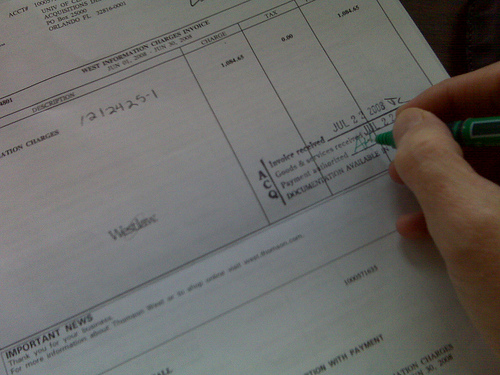

Will you do us the honor and join our team of authors?
To write for the SohoBlog, contact us at [email protected]
(Shakespearean prose not required.)
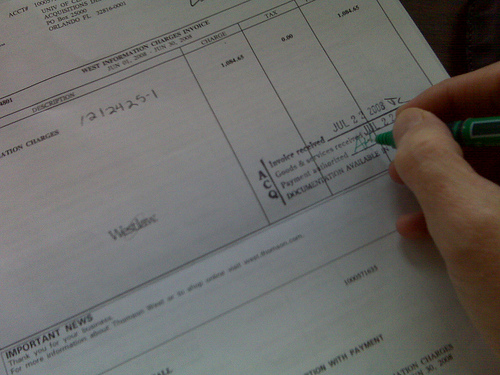
If you are like most early-stage business owners, you will have had first-hand experience of just how laborious and time-consuming billing and invoicing clients can be. Many owners handle this situation by purchasing invoice management software that promises to automate the process and save time. In reality, however, buying the best software does not guarantee results. Here are the three most common mistakes to avoid when looking to simplify your invoicing.
Most invoice managing software promise to automate certain processes and save business-owners time and money. This is especially appealing to small business owners who have to print and mail paper invoices to their clients every month. They may invest in invoicing software that promises to save them time, such as QuickBooks, and then wonder why invoicing still takes so long. One reason may be that the software is simply automating processes that may not be necessary. For example, the Bill.com app lets businesses scan paper bills and invoices and stores them on QuickBooks. Why continue to use paper invoices?
There may be no need to automate certain processes such as printing paper invoices. One possible solution would be to switch to cloud-based invoicing and encourage your clients to use electronic invoices, or e-invoices. This will genuinely save you time compared with scanning paper bills and invoices. If many of your client refuse use e-invoicing, or paper invoices are a legal requirement, third-party invoicing services may be a better solution. Off-site workers will handle the printing and posting of paper invoices for you, as required.
No one likes to stuff invoices into envelopes. However, if you aren’t careful, you simply end up making the task more complex. While ending unnecessary manual work can save time and money, you need to ensure that the proper system is in place to make invoicing run smoothly. In extreme cases, some firms invest in invoicing management software and simply end up using the same amount of time to check that it is working.
Cloud-based invoicing can save money, but you have to choose carefully. Some solutions rely on employees scanning and uploading invoices for off-site processing and storage. A simpler solution is to try third-party invoicing management. This can reduce the number of processes instead of simply overlaying or replacing them with other processes.
The third most common way that early-stage business owners become dissatisfied with their invoicing management software is that they overlook the importance of training. In a recent article, Gene Marks wrote that Customer Relationship Management (CRM) services ‘are terrible when they are not implemented the right way’. The same logic applies to invoicing software. Although most software, such as QuickBooks, lets multiple people access and manage the system, it also means that all of them require training as well as on-going support.
Always invest as much in training as you do in the invoicing software if you plan to go down the software route. Alternatively, cloud-based invoicing services reduce the training needs while third-party invoicing management almost eliminates training completely, according to one firm offering automated billing.
Discover benefits of using Planet Soho online invoicing and automated billing solutions
|
|
|